 EM simulation has become increasingly important in the design and analysis of antennas, microwave circuits, scattering and photonics, etc. In addition, manufacturers, regulatory bodies and the general public share a common concern over the effects of RF radiation from cell phones, implanted medical transmitters and MRI systems on humans. As RF energy is deposited in the tissue, heating can occur. Measuring the rate at which RF energy is absorbed is known as the specific absorption rate (SAR) and is defined as the power absorbed per mass of tissue (watts per kilogram). Because live human heads cannot be safely instrumented for these measurements, computational methods are used to estimate the SAR in actual human heads. For product designers, it has become standard practice to calculate the SAR of new devices to ensure that they generate a level below the limits set by the IEEE and other regulatory bodies. EM simulation is at the heart of these calculations.
EM simulation has become increasingly important in the design and analysis of antennas, microwave circuits, scattering and photonics, etc. In addition, manufacturers, regulatory bodies and the general public share a common concern over the effects of RF radiation from cell phones, implanted medical transmitters and MRI systems on humans. As RF energy is deposited in the tissue, heating can occur. Measuring the rate at which RF energy is absorbed is known as the specific absorption rate (SAR) and is defined as the power absorbed per mass of tissue (watts per kilogram). Because live human heads cannot be safely instrumented for these measurements, computational methods are used to estimate the SAR in actual human heads. For product designers, it has become standard practice to calculate the SAR of new devices to ensure that they generate a level below the limits set by the IEEE and other regulatory bodies. EM simulation is at the heart of these calculations.
The finite-difference time domain (FDTD) modeling technique is a differential formulation that allows users to divide the model space into very small cells, which provides excellent resolution of tissue structures in the human body and makes it ideally suited for SAR calculations. Remcom’s XFdtd® is an FDTD-based 3D electromagnetic solver that is used by manufacturers of cell phones, implantable RF transmitters and MRI devices to compute SAR values generated by their new products.
The company has just recently announced the release of XFdtd 7.0 (XF7), which addresses biological EM analysis as well as antenna design and analysis, microwave circuit design and other EM simulation applications. The principle enhancements of XF7 focus on providing a simplified and streamlined user interface and several unique time-saving features, ubiquitous parameterization, more accurate and efficient meshing, and dynamic interactive data processing (graphs). All these features target engineering productivity, speed and accurate results.
Interface and Workflow
An intuitive and easy to operate user interface helps designers set up problems more efficiently with less time spent learning the tool’s capabilities. The developers of XF7 put considerable effort into making their interface simple and clutter-free. Key features include a customizable project tree, context sensitive tools display (to reduce the number of irrelevant toolbar buttons during various stages of design entry or data-processing), in-line editors to eliminate obstructed views and menu-embedded controls instead of pop-up dialogs.
As projects are entered in XF7, each model, component, sensor, waveform, material or shared definition will indicate if it is invalid—or if anything it depends upon is invalid—and why. The interface checks for errors in real-time to ensure the validity of simulations and provides thorough feedback to troubleshoot difficulties. To eliminate redundancies in the workflow, XF7 multiplies productivity by allowing the reuse of almost anything. Any project can be turned into a template, most parts of the project can be stored in a shared library, and any simulation can be saved and the results easily accessed for comparison purposes.
Smaller features like these can save the user anywhere between five and 30 minutes each time they are used. The new Hierarchy Import can save hours when frequently updating CAD files by allowing the user to set up the hierarchy, material assignments and meshing priority only once. XF7 preserves this information each time a new version of the file is imported. Workflow efficiency is further addressed with the new complete result history.
Setting up the Model

Figure 1 Parameterized features on imported models.
The new modeling engine in XF7 supports complicated models built from the ground up or imported from CAD files, which in turn can be edited (see Figure 1). Modeling operations are broken down into step-by-step procedures, keeping the interface simple and the tasks easy to understand. Modeling operations are chained together on each object, creating an editable history for each model in the project.
The starting point for creating models in XF7 is the powerful 2D Sketcher. Intuitive grid/object snapping and a constraint system allow for quick creation of complex shapes. XF7 keeps track of all the operations performed while creating a model, allowing users to go back and edit the original sketch and those changes will be propagated through the rest of the modeling history.
Using parameters in geometric modeling is a real time saver. In XF7, parameters can be assigned to parts, components, waveforms, materials and just about everything else in the project. Entire assemblies based on the same parameter can be modified by changing one value and parameter sweep simulations can be run automatically. Mathematical expressions can be used in place of basic parameters, and each parameter can be defined as an expression or as a scripted function.
Nearly everything in the application can be controlled and accessed through a powerful scripting API. The XF7 scripting API enables the same level of user control as the GUI. Modeling functions, result data, grid and mesh operations and even creating and running simulations can all be controlled by scripts.
Meshing

Figure 2 Meshing example of cell phone and head.
Remcom claims to have improved the product’s already fast meshing engine by an order of magnitude in the latest release (see Figure 2). Meshes that previously would have been too large to view can now be created and inspected in a fraction of the time on a desktop computer. XF7 intelligently updates the mesh only when and where it is required, allowing users to create the most accurate and efficient mesh with fewer interruptions. XF7 can automatically detect small details on your model, and adjust the grid automatically to provide the most detail where it is needed. This ensures that any project will have the smallest mesh necessary to perform an accurate simulation.
Results and Plots
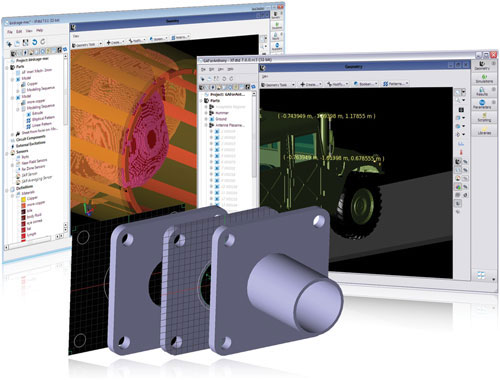
Figure 3 Modeling examples.
This results history allows quick and easy access to past results. The Results Browser in XF7 is completely customizable, allowing users to find results based on user-selected characteristics (see Figure 3). Access to past results will likely result in data becoming quite large. The filtering and searching tools in the Results Browser provide ready access to all this data in a few mouse clicks. Results from other projects or past simulations can be added to graphs, viewed in 3D, post-processed, or exported to text files. And it all starts from the same place, the Results Browser. There are fewer windows to go through and no complicated folder structures to navigate.
The graphing tool within the new product supports plotting of results as they are computed. The results are automatically updated as new data becomes available and the graphing engine within the tool has been sped up significantly.
Field visualization is an important capability of any EM simulation tool. XF7 allows users to save fields on any point, surface, or volume in the project. Sensors are used to capture fields and can be attached to points, surfaces or even volumes. Each sensor saves only the requested fields allowing users to save only as much output data as needed. Far-zone sensors are drawn around the geometry, allowing visualization of the angles being saved. And when viewing far-zone result data, all the post-processing controls are integrated with the field viewing controls. Near-zone sensors can be attached to geometric parts allowing the sensor to move along with the part’s movements. Near-zone sensors can also be assigned to a plane, rectangular shape, or a volumetric box. Each sensor can save a different set of fields, and at different time intervals.
Platform and Versions
XF7 is the first EM simulation package in the industry to run natively on Windows, Mac OS X and Linux. This ensures a consistent experience across platforms and a smooth, easy transition for those in mixed platform environments.
There are two versions of XFdtd available: XFdtd Pro and XFdtd Bio-Pro. Both include the following:
- Pro-Analysis or Bio-Pro Analysis Module (32- or 64-bit)
- Geometric Modeler and Postprocessor (32- or 64-bit)
- Shared Memory (MPM) Multiprocessor for XFdtd Analysis Modules at eight cores
- 3D CAD Import Modules (Pro E, STEP, IGES, Inventor, Catia, Unigraphics, Solidworks, Parasolids, other)
XFdtd Bio-Pro includes these additional capabilities:
- SAR capability
- Hi-Fidelity Female and Male Human Body Meshes
Additional acceleration capability is available including GPU hardware acceleration and MPI distributed memory.
Remcom Inc., State College Park, PA
(888) 7-REMCOM
www.remcom.com.
RS No. 301
