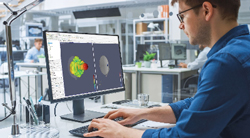
RF engineers often lack the time to conduct thorough studies to select the best simulation software for antenna design, so they opt for a well-known platform, which can be overwhelming to learn and quite expensive. If the design team is part of a big corporation, cost is likely not a major consideration; broad capability and accuracy are most important. However, for a small to medium-sized organization with a limited budget and a design team of just a few engineers who want to learn quickly, is there a better option?
CENOS™ RF simulation software was developed for engineers in small and medium-sized organizations who expect simple and basic functions for simulation. CENOS RF enables them to perform antenna design and optimize antenna placement on a larger structure—even without having prior simulation experience. The platform is easy to learn, and its capabilities handle most antenna design and placement scenarios on systems as varied as drones, satellites, GPS trackers, IoT devices, robots, medical devices and other sensors.
CENOS RF is reasonably priced and offers free onboarding, which enables new users to get results quickly. Also, it is unique among simulation software with its immediate support via a live chat capability built in the software.
CENOS COMPARED TO OTHER SOFTWARE
CENOS RF stands out from the leading software platforms such as CST and Ansys HFSS with its ease of use, self-paced learning and immediate support from a dedicated contact person. Although software like CST and HFSS have wider functionality that is designed to satisfy almost every application, even niche ones, CENOS’ functionality was focused on the most common applications, with ease of use prioritized.
The simulation platform comes with pre-defined simulation groups for components, such as waveguide, filters, couplers and multi-port networks and antennas, such as microstrip/PCB, horns, reflectors, wire and patch arrays (see Figure 1). Its analysis capabilities enable optimizing the placement of an antenna within a device or system to maximize the radiation pattern while using the least amount of space. CENOS RF’s visualization tools help users optimize performance and then share the results (see Figure 2).

Figure 1 Antenna types predefined in CENOS.
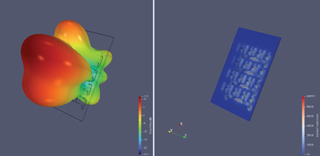
Figure 2 CENOS visualization capabilities include the structure’s geometry and EM fields. A patch array is shown.
FEATURES
CAD file support — Users can upload STEP files and, in most cases, the mesh is created automatically (see Figure 3). Recent tests yielded 75 percent conversion of all CAD fields; the remaining 25 percent needed manual meshing.
Recalculation and analysis — All settings are kept if a user wants to recalculate the model with changed parameters. If a geometric parameter is changed, the CAD file can be reloaded; all model parameters are retained, and the mesh is automatically rebuilt, whether generated by CENOS or controlled manually.
Reporting of simulation results— Following simulation, CENOS RF provides a PDF report of the simulation results, a one-page summary of the analysis that is easily shared (see Figure 4).
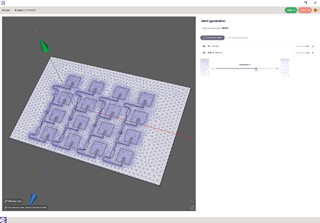
Figure 3 Mesh generation screen. The mesh is automatically created from most imported STEP files.

Figure 4 Simulation results are easily summarized in a PDF report.
CENOS’ RF simulation software was developed for engineers looking for a powerful and time-efficient simulation with advanced instant support that comes with an affordable price tag. Its pricing enables small to medium-sized organizations to have an internal EM simulation capability and not rely on outside consultants. Additionally, users praise two capabilities: 1) instant 24/7 support via the in-software chat, one of the most appreciated features because it keeps users from getting “stuck” and 2) the PDF reports.
CENOS, Riga, Latvia
www.cenos-platform.com
