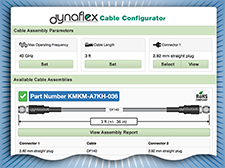CST Studio Suite
CST Studio Suite
SIMULA, Dassault Systèmes
CST Studio Suite offers simulation tools for cables and cable harnesses analysis and design. The CST CABLE STUDIO™ module can calculate the impedance of complex cables, and can be combined with 3D solvers for full hybrid simulation of cable shielding performance (emissions and susceptibility) as installed in vehicles, aircraft and buildings.
DynaFlex® CableAssembly Configurator 
Dynawave
The cable configurator provides an intuitive interface for the user to select five primary attributes that define a range of possible low loss cable assembly solutions. The configurator generates a part number and summarized output of key attributes for the assembly and identifies if the selected attributes meet the user specification. In this manner, a user has the opportunity to understand compromises that can be made if one or more attributes are critical. Each configured assembly has an outline drawing and a detailed assembly report with full specifications (tabular and graphical) and several options to view the individual connector or cable construction and materials. Users can print the material, request a quote or ask questions easily from the output screens. Registered users can also store all design inquiries for future reference right from the site. The DynaFlex Cable Assembly Configurator is found in their Design Center in the Resource Center tab on the website.
Free Online
Microwave Impedance Calculator 
Rogers Corp.
This software is intended to assist with microwave circuit design in predicting the impedance of a circuit made with Rogers High Frequency circuit materials. The software also has some capabilities for predicting transmission line losses as well. The user will select the circuit materials and the circuit construction, after which the software will determine the predicted impedance and other electrical information.
The calculator uses well known closed form equations to determine impedance and loss of a given circuit model. The loss calculation is divided into conductor loss and dielectric loss. With specific circuit designs, the calculator also predicts other properties such as wavelength in the circuit, skin depth and thermal rise above ambient.
Free (Requires Registration)
OptEM-Cable-Designer 
OptEM Engineering Inc.
OptEM Cable Designer is customized to design, analyze and model electrical and propagation parameters for copper cables. The software reduces prototyping iterations and costs by simulating cable performance prior to prototyping. A built-in EM field solver analyzes high frequency skin and proximity effects in wires, eddy currents in shields and dielectric losses in insulation. Enhanced design features include Pair Advisor (calculates category cable conductor and insulate diameters) and Lay Length Advisor (optimizes data cable lay length values to minimize NEXT).
Purchase Required
RF Transmission Line Design Calculators
Chemandy Electronics
These calculators, courtesy of Chemandy Electronics, are designed to be easy to use and follow a common theme and layout where possible.
- Characteristic Impedance
- Coplanar Waveguide with Ground
- Microstrip Characteristic Impedance Calculator Using a Formula by Brian C. Wadell
- Microstrip Characteristic Impedance
- Microstrip Characteristic Impedance, Using the IPC-2141 Formula
- PCB Sample Size Calculator for Relative Dielectric Constant Measurements
- Rectangular Conductor Resistance
- Round Wire ac Resistance
- Round Wire Impedance
- Round Wire Inductance
- Round Wire dc Resistance
- Skin Effect Depth
Free Online
Rigid Waveguide Slide Rule 
MDL
To simplify specifying a waveguide product, the slide rule shows different flange types in terms of material selection, such as brass or aluminum, and also shows the pertinent MDL model number for the different flange choice. The slide rule changes values instantly when another waveguide size is selected, allowing users to quickly browse through different waveguide sizes and designations to find the transmission line that is suitable for their application.
Free Online
Transmission Line Calculators 
Pasternack
- Coaxial Cable Impedance Calculator allows you to enter the Outer Diameter Dielectric width, Inner conductor Diameter width and either the Dielectric Constant or Velocity of Propagation (VoP) values in order to calculate the impedance of the coax.
- Microstrip Calculator computes a microstrip's height/width ratio, impedance and relative dielectric constant for a microstrip transmission line.
- Skin Depth Calculator returns skin-depth as a function of a material's resistivity and permeability, as well as the application frequency. You may enter custom values or choose from a list of commonly used materials.
- Stripline Impedance Calculator uses the dimensions of the stripline, as well as the dielectric constant, to compute the characteristic impedance.
- TEM (Transverse Electromagnetic Mode) Wavelength Calculator allows you to determine the wavelength (in mm) inside a rectangular waveguide given the frequency and dielectric constant (or VoP) of the input signal.
- Waveguide (circular) Calculator calculates the cutoff frequency from its radius.
- Waveguide (rectangular) Calculator provides the cutoff frequency, operating frequency range and closest waveguide size for a rectangular waveguide based on a custom inputted broad wall width.
Free
TX-LINE: Transmission Line Calculator
Cadence/AWR
TX-LINE software is a free and easy-to-use Windows-based interactive transmission line calculator for the analysis and synthesis of transmission line structures. TX-LINE software enables users to enter either physical or electrical characteristics for common transmission mediums: microstrip, stripline, coplanar waveguide, grounded coplanar waveguide and slotline.
Free Download (Requires Registration)
COMSOL Multiphysics®
COMSOL
The COMSOL RF Module, an add-on product to the COMSOL Multiphysics® simulation software, enables designers to simulate cable and waveguide devices in an effort to minimize the impedance mismatching and insertion loss. The included part library also features a number of industry examples to help expedite the design process of waveguides, surface mount device foot prints, SMA connectors and edge launch connector geometries. Additionally, there is a dedicated interface to analyze complex transmission line components such as Butler matrix beamforming networks.
For more information visit: www.comsol.com/rf-module